- Published on
Choosing the right GPU for AI
- Authors
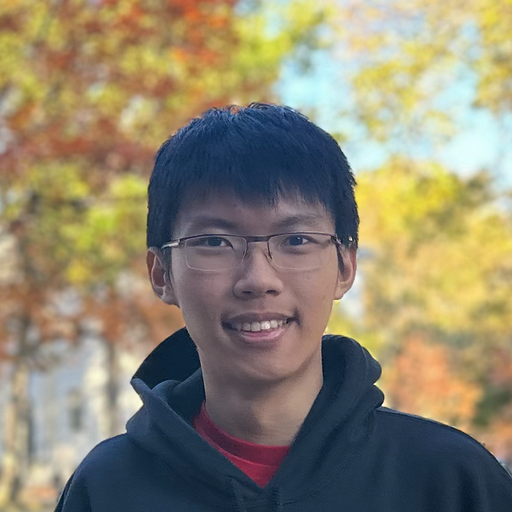
- Name
- Allen Ho

One of the most common questions we get at TensorDock is, how do I get the most value out of my GPUs?
Generally speaking...
Most Important Factors
First, you need to have enough VRAM to fit your model. This should be your first consideration.
Tensor Cores are used for matrix multiplication, which is vital for any AI application. These were introduced in professional GPUs starting with the V100 in 2017 and in consumer GPUs with the GeForce 20 series in 2018. The vast majority of GPUs on TensorDock have Tensor Cores, so is it just a matter of how many?
Actually, no. Tensor Cores are fast - so fast that they aren’t fully utilized most of the time, depending on batch size. So, the bottleneck is often bandwidth, both memory and interconnect (between GPUs).
FP16 vs. FP8
FP8 represents numbers with 8 bits rather than 16 with the previously standard FP16. The latest GPUs, such as the H100 and soon the B100, support optimizations for FP8.
With lower precision, models can run with lower VRAM and bandwidth, and thus less compute. However, you have to be careful not to significantly degrade model performance. If you’ve tested that you can benefit from FP8, or have reason otherwise to think so, make sure you’re getting a GPU with FP8 support.
Top Inference Picks
Price to performance is generally higher with consumer cards, since there’s a clear markup for enterprise GPUs. Most cloud providers don’t offer consumer GPUs, but TensorDock does.
If you can fit your model on a 24 GB VRAM card, then the 3090 and 4090 offer extremely high value for inference. Past 24 GB, you’ll be forced to go into enterprise territory, where value just doesn’t come close. If you’re not set on a specific model yet, making it fit within a 24 GB VRAM card would significantly cut your inference costs.
Beyond that, the next bracket of value is the lower tier enterprise cards, such as the V100 32 GB, A6000 (48 GB), L40 (48 GB), and 6000 Ada (48 GB).
Then, you finally have the A100 80 GB and H100. If you need this much performance for inference, you’ll definitely know it. Overall, the A100 offers better inference value, while the H100 is best suited for training.
Enterprise GPUs
Scaling compute: NVLink and InfiniBand
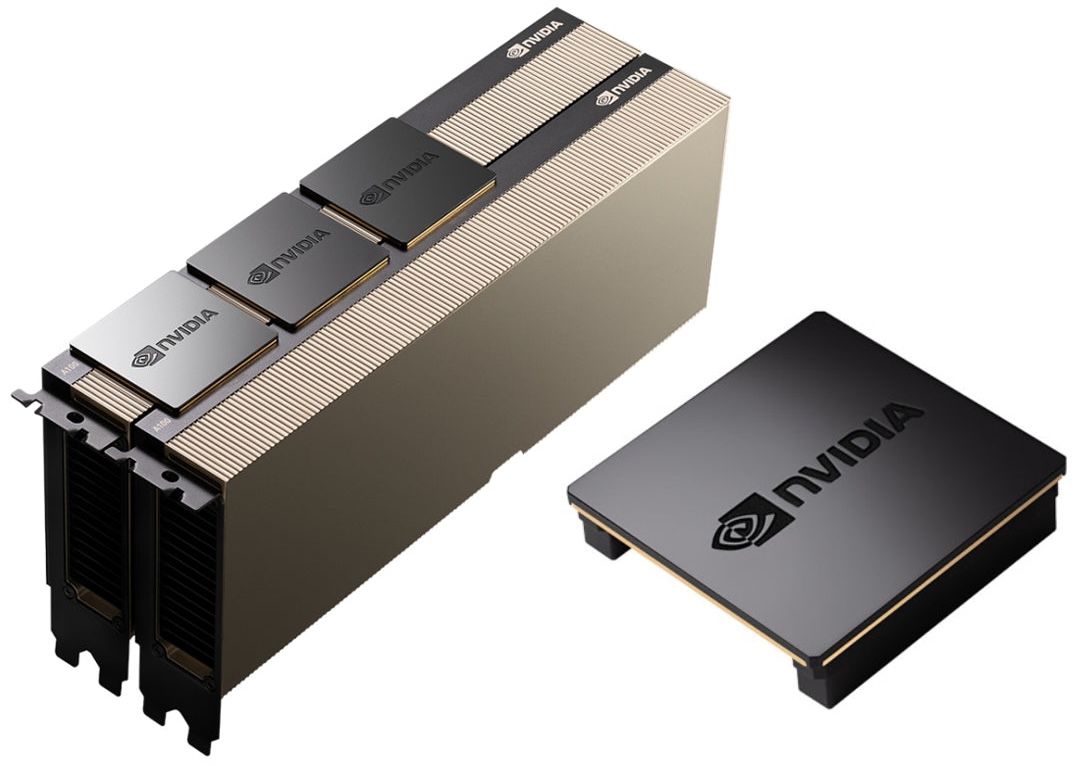
Since GPUs have to be interconnected and limited by bandwidth, scaling a server from one GPU to eight doesn’t automatically achieve 8x performance. Modern GPUs support faster interconnect, so this dropoff becomes more dramatic with older GPUs such as the V100.
On TensorDock, your VM automatically passes through NVLink interconnect when available if you rent a 2x, 4x, or 8x H100/A100 server.
While NVLink interconnects GPUs within a server, InfiniBand interconnects multiple servers together. Expect to see a slight premium for InfiniBand of around 5-10%. Keep in mind it’s not really necessary unless you’re training extremely large models.
For inference, we’ve seen that running open-source models with 4 GPUs per VM and two instances running per 8xH100 node yields best performance, better than models running 2 GPUs or 8 GPUs. Additionally, we’ve seen that the throughput of TensorRT-LLM with Triton inference is around double that of vLLM.
SXM vs PCIe (H100, A100, and V100 only)
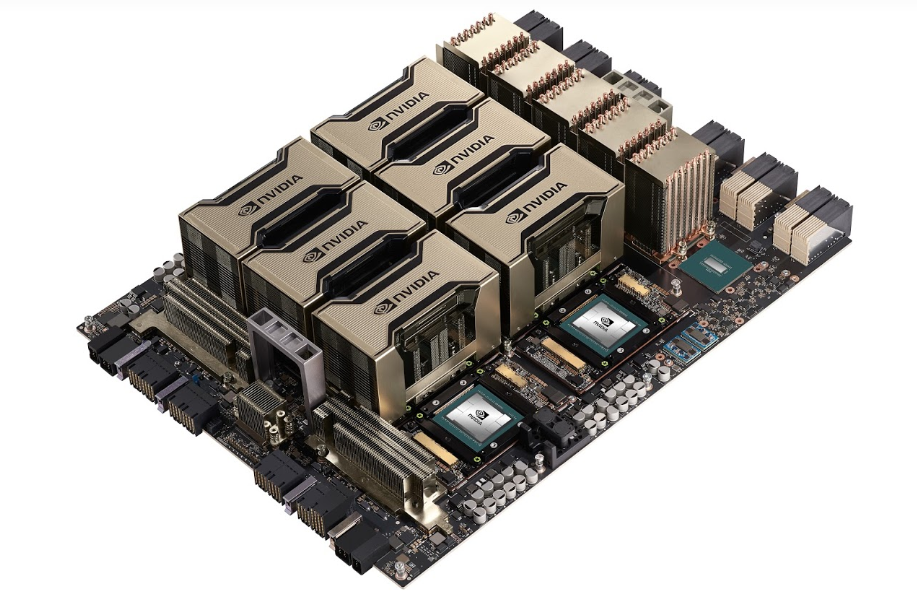
SXM is a proprietary NVIDIA form factor that allows for increased power delivery, cooling, and bandwidth. Cloud providers who only offer PCIe often don’t specify whether their H100s are SXM or PCIe. That’s because PCIe has much lower performance, up to 25%! This is because the H100 PCIe has just 2 TB/s of memory bandwidth compared to SXM5’s 3.35 TB/s. Overall, SXM integrates GPUs within a server so closely that they can effectively operate as a single extremely large GPU. For the A100 and V100, there isn’t much difference in performance, so just go with whatever is less expensive.